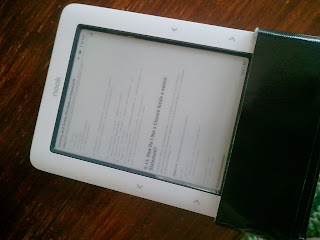 |
| The Complete Nook |
I've had a Barnes And Noble Nook for about 6 months, and as you can tell
from the "book reviews" section of my blog, I read a lot. My second
biggest complaint about the nook is that there is no way to turn off the
touch screen while reading so that you can grip the bottom area. To
solve that problem, I created a glove around that bottom section using
some duct tape and an old t-shirt. Here's how:
 |
| Raw Materials |
First, start with a t-shirt, some duct tape and a pair of scissors. Cut a sheet of cotton out of the t-shirt about the size of the nook (a little wider, but just about as tall). Notice how rough the cut job is. Don't worry, the folding we will do later will fix that.
Next, wrap the t-shirt around the nook and tape it down. The shirt should cover about 20% of the display. Don't worry, we'll be folding down the excess later. Notice that I made a couple of marks on the shirt indicating where the bottom of the display is. In the next step, I will wrap tape up to just below those dots.
Next, wrap tape up to the bottom of the e-ink display.
Now, fold the t-shirt down over the tape to fully expose the e-ink display, and then wrap some more. All done!




No comments
Post a Comment