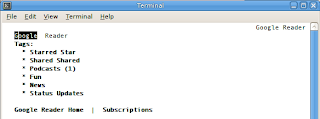
If you have access to a terminal but not a real web browser, such as a really really old computer with an Internet connection, then here's how you might access your google reader feeds.
First, I started with a freeshell account from lonestar.org. With that account, I had access to the links browser. The default configuration uses aggressive caching, so you'll want to disable that, or else you'll be taken to the log-in screen over and over again:
- Start links by typing "links" at the command line.
- press [escape], setup, cache
- disable aggressive caching
- press [escape], setup, save settings
I also like to enable color browsing by pressing [escape], settings,terminal options, enable color.
Now, just go to google reader by typing [g] and entering the url "https://www.google.com/reader/m/view/".
Finally, you can bookmark the page by pressing [s].
For advanced users, also check out elinks, which provides a more beautiful browsing experience and also saves cookies between sessions.
No comments
Post a Comment