Install the newest version of Skype for Ubuntu that you can.
Install "paman":
# sudo apt-get install paman
Run paman and you'll see the following screen:Click on "devices" and find the "capture" device. Select it and press "properties". You'll see the following screen:
Show the volume meter to make sure that you can here sound coming from the mic. You may need to "boost" the mic by bringing the volume past 100%. 180% seems to work well for my Dell D620.
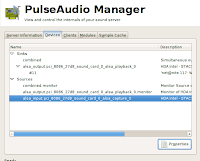

No comments
Post a Comment